All the Digital Tools I Use to Manage My Author Life
From the whiteboard software that prevents my walls from going full "Beautiful Mind" to the expense software that will partially automate my next tax season.
Some of my favorite author interviews are about the minutiae of how they get things done: whether they’re plotters, pantsers or fall somewhere in the middle. Whether they’re die-hard Scrivener fans or write their first drafts longhand, à la Lauren Groff. Whether they do their best writing from their idyllic writing cottages like Olivia Muenter or primarily write while commuting on the subway to their day jobs (also please check out Olivia’s wonderful Desk Tour series on Substack if you’re also into this sort of thing).
So I shouldn’t have been surprised when I received numerous questions after posting an Instagram story recently with an image of my word count tracker on my computer screen. Which is why, in today’s post, I decided to share all of the digital tools I use to manage all aspects of my life as a soon-to-be-debut author (with a second book due to my editor in July). That means everything from the word count tracker that prompted this post to the expense software that will hopefully make next tax season suck a little less.

On the Writing Side
My Daily Writing Log (aka Word Count Tracker)

About a year ago, I wrote a post about my complicated relationship with word count goals. Prior to signing my two-book deal with Bantam/Penguin Random House, I never wrote with a word count goal in mind. While writing my debut novel, WE DON’T TALK ABOUT CAROL, I simply aimed to share a new chapter or two with my writing group each month. Now that I’m working under a deadline to deliver my next manuscript, though, I’ve had to adjust my approach.
After discussing the concept for my second novel with my editor in more detail back in September, we decided that I would share my first 100 pages with her once they were ready to gather her initial feedback (totally my choice, as I loved the idea of course-correcting any issues mid-process rather than wait until the first draft was complete). With the full manuscript due to her in July, I decided to aim to share the first 100 pages by mid-February. In order to accomplish that, and have a bit of wiggle room left for a quick revision before hitting send, I calculated that I would need to write 545 words per day, or 3800 words per week. I realized that this is a fairly comfortable goal for me to maintain, even during busier weeks, so I’ve simply stuck with it. And I always allow myself to exceed that goal if I have the time and find myself in a flow state.
Even when I wrote my earlier post about not gravitating toward word count goals, I shared that I still used the Writing Log template author Matt Bell shares in this Substack post. I’ve just modified mine slightly to calculate “Time Written Today” in minutes rather than hours, as I’m usually unable to dedicate more than 90 minutes to writing most days.
Miro

I’m all about turning your walls into whiteboards (and I frequently do). But if I know I’ll want to reference something I’ve storyboarded for a long time (like when I recently mapped out all the suspects and red herrings in my current WIP), I do it on Miro. It’s extremely flexible and user-friendly, and since it's cloud-based, I can reference my whiteboards on any device, whenever and wherever I want.
Google Workspace
I regularly hear people extol the virtues of Scrivener for their writing processes, and how it helps them organize all of their notes, brainstorms, and manuscript drafts all in one place. While I’ve sat through a few demos of the software, I haven’t yet been tempted to leave the clean simplicity and easy customization of the Google Workspace. I also rely heavily on the fact that all of Google’s solutions are cloud-based, so my materials are always automatically saved and can be easily accessed via any of my devices. I also appreciate that I can organize them all in a way that makes sense for my specific brain.
I draft in Google Docs, keep track of timelines, characters and story beats via Google Sheets, and regularly reference the visual inspiration boards I developed in Google Slides. I also created a separate author-focused email address with Gmail. Keeping this all on the cloud means that when I inevitably come up with a great bit of dialogue or a solution to a plot problem while on a walk or otherwise away from my computer, I can simply pull up the appropriate doc on my phone and add it right then and there.
WordHippo
I love and regularly use the Merriam-Webster website, but sometimes I crave a few more synonyms than it's willing to give. That’s where WordHippo comes in. It’s designed for creative endeavors such as writing and poetry, and it shows.
Focus To-Do
I initially downloaded the Focus To-Do app as a Pomodoro timer, but I now use it whenever I sit down for a writing session, whether I use the Pomodoro technique or, as is more often the case, not. I love pairing this app with an iPhone Focus Mode (or full Do Not Disturb) to limit my distractions while I write, and I often use the stopwatch mode to fill in the Writing Log listed above. The app offers built-in white noise sound options, as well as the ability to block certain apps, notifications and more when “Strict Mode” is enabled, allowing you to customize just how off-grid you want to be.
On the Social Media Side
Canva

Thank goodness for Canva. I’m constantly making graphics for Instagram and my Substack posts, and Canva makes this super easy, despite my novice skill level.
CapCut

Similarly, CapCut is a godsend for editing my IG Reels and TikToks. I do it right from my phone, with zero formal film editing knowledge.
Buffer
In my post about “My Writing, Working & Workout Routine as a Novelist with a Full-Time PR Career,” I shared how I haven’t yet been able to carve out consistent, dedicated time to create social media content. I often find myself developing it in batches on lazy weekend afternoons when my brain is fried from writing. Buffer helps me stagger when that content is eventually shared by scheduling my posts in advance.
On the Business/Productivity Side
Notion
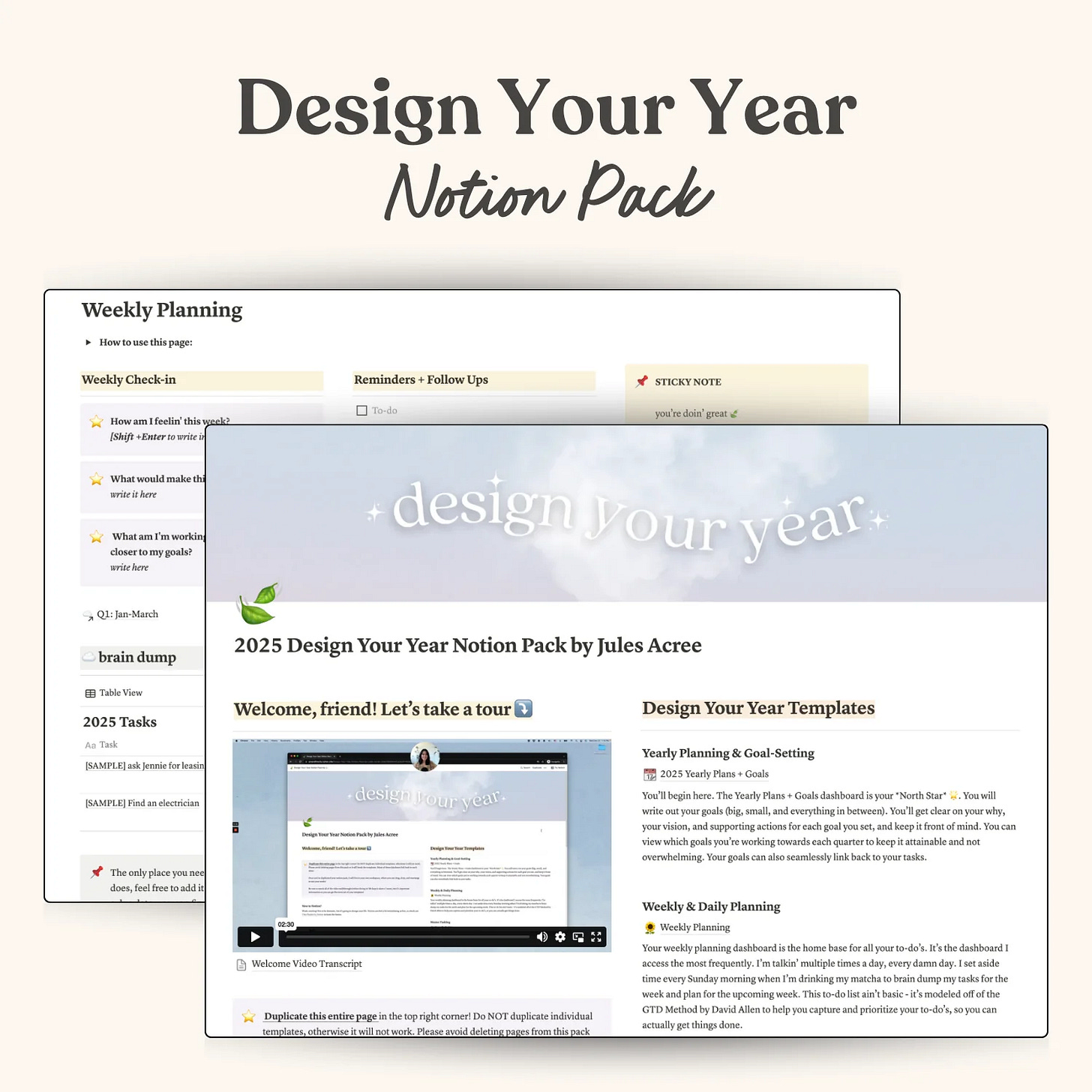
Jules Acree’s Design Your Year template serves as the foundation for my Notion dashboard. I love the calm, aesthetically pleasing design, its mindful approach to setting and working toward goals, and its easy customization. My author-focused page helps me keep track of key dates and deadlines, my recurring author-related expenses, a running list of author-related content ideas for Substack and social, and more.
Squarespace

I’ve been a Squarespace stan for well over a decade, so when it was time to build my author website, I knew exactly where to turn. Squarespace makes it extremely easy to create a beautiful, professional-looking website that’s perfectly suited to your needs, no coding or design skills required. And if you run into any trouble along the way, their customer service reps are top notch (speaking from experience).
Expensify

It may not be sexy, but now that I have to file taxes each year for my author income, I also need to keep meticulous track of my author-related expenses and receipts. I did this manually in 2024, but this year, I’m turning to technology to make this process less cumbersome. After a bit of research, I decided to go with Expensify for this task. I like that I can snap photos of receipts in the app, customize the buckets I like to use to categorize my expenses, and create automated and detailed reports come tax season.
What are some of your favorite digital tools to manage the creative and business-related sides of your life? I’d love to learn about them (and share them with fellow readers) in the comments!






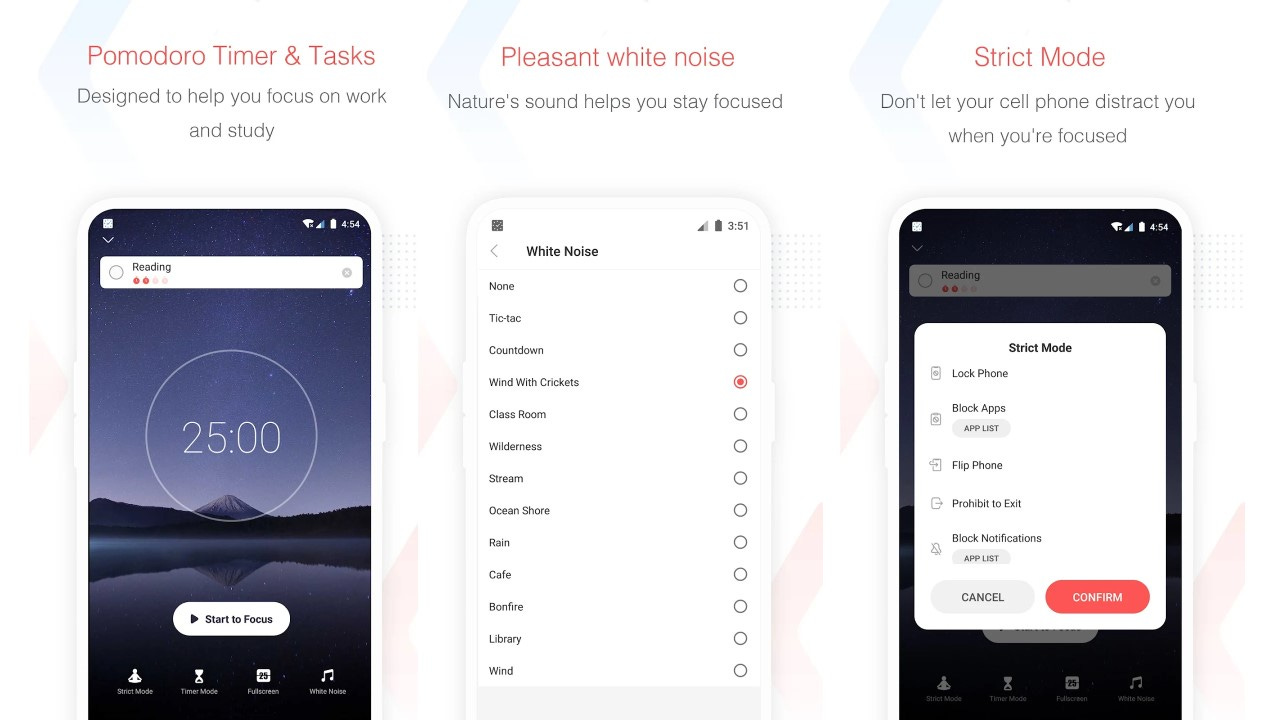

Ooh, thank you for this! Gonna check out Miro!
I, too, stan Squarespace. Do you have a website designer you recommend?